
Deutschkurse
Computerkurse
Zahlen und Rechenkurse

PC first steps and PC basic application
PC First Steps (Internet, E-Mail and Smartphone) This course shows you how to use the laptop and the smartphone. You learn the basic skills on the computer. Step by step you work on documents and write e-mails. The practical content will help you in everyday life and at work. No previous knowledge is required for this course.
Structure :
-
Operate the computer
-
Find information on the Internet
-
Read and write emails
-
Apps to use on the phone
-
Recognize dangers on the computer
PC basic application (Outlook, Word and Internet (applications, accounts) :
In this course you will deepen your basic skills on the laptop and smartphone. You will learn how to use the Office programs Word and Outlook. You will become familiar with online applications and organize your user accounts.
Construction:
-
Find information on the Internet and organize user accounts
-
Use email and calendar (Outlook)
-
To operate programs on the computer and on the mobile phone
-
Write and design documents (Word)
-
Use online application forms
The classification is based on a questionnaire. You will be contacted when you register.

Better reading and writing 1 & 2
Course description : In the course you will improve your reading and writing skills. With simple texts from everyday and professional life you gain security. Small groups enable a familiar learning environment. The course instructors respond individually to your personal needs.
Structure and training:
Subject-based lessons
Learning reading styles
Own text materials (e.g. street signs, display boards, letters)
Writing simple letters and texts
Improve spelling
Expand vocabulary
The classification is based on a questionnaire. You will be contacted when you register.

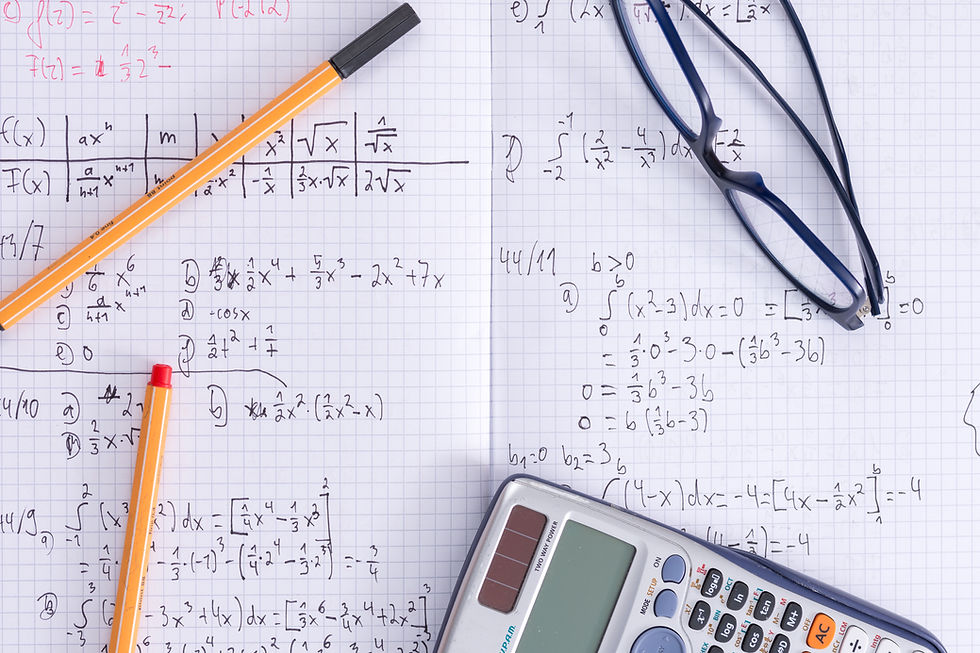
Numbers and arithmetic
in everyday life
Course description : In the course you will become familiar with numbers and learn step by step how to solve simple calculation tasks. This course is ideal for people with little mathematical knowledge.
Structure and training:
-
Applying Numbers in Everyday Life
-
Basic operations: addition, subtraction, multiplication and division
-
Understanding of time
-
Calculating with different masses and units
-
Determine and calculate geometric shapes
-
Calculating percentages
-
Converting monetary units
-
Fractions
-
simple probability calculations

PC first steps and PC basic application
PC First Steps (Internet, E-Mail and Smartphone) This course shows you how to use the laptop and the smartphone. You learn the basic skills on the computer. Step by step you work on documents and write e-mails. The practical content will help you in everyday life and at work. No previous knowledge is required for this course.
Structure :
-
Operate the computer
-
Find information on the Internet
-
Read and write emails
-
Apps to use on the phone
-
Recognize dangers on the computer
PC basic application (Outlook, Word and Internet (applications, accounts) :
In this course you will deepen your basic skills on the laptop and smartphone. You will learn how to use the Office programs Word and Outlook. You will become familiar with online applications and organize your user accounts.
Construction:
-
Find information on the Internet and organize user accounts
-
Use email and calendar (Outlook)
-
To operate programs on the computer and on the mobile phone
-
Write and design documents (Word)
-
Use online application forms
The classification is based on a questionnaire. You will be contacted when you register.

PC first steps and PC basic application
PC First Steps (Internet, E-Mail and Smartphone) This course shows you how to use the laptop and the smartphone. You learn the basic skills on the computer. Step by step you work on documents and write e-mails. The practical content will help you in everyday life and at work. No previous knowledge is required for this course.
Structure :
-
Operate the computer
-
Find information on the Internet
-
Read and write emails
-
Apps to use on the phone
-
Recognize dangers on the computer
PC basic application (Outlook, Word and Internet (applications, accounts) :
In this course you will deepen your basic skills on the laptop and smartphone. You will learn how to use the Office programs Word and Outlook. You will become familiar with online applications and organize your user accounts.
Construction:
-
Find information on the Internet and organize user accounts
-
Use email and calendar (Outlook)
-
To operate programs on the computer and on the mobile phone
-
Write and design documents (Word)
-
Use online application forms
The classification is based on a questionnaire. You will be contacted when you register.

PC first steps and PC basic application
PC First Steps (Internet, E-Mail and Smartphone) This course shows you how to use the laptop and the smartphone. You learn the basic skills on the computer. Step by step you work on documents and write e-mails. The practical content will help you in everyday life and at work. No previous knowledge is required for this course.
Structure :
-
Operate the computer
-
Find information on the Internet
-
Read and write emails
-
Apps to use on the phone
-
Recognize dangers on the computer
PC basic application (Outlook, Word and Internet (applications, accounts) :
In this course you will deepen your basic skills on the laptop and smartphone. You will learn how to use the Office programs Word and Outlook. You will become familiar with online applications and organize your user accounts.
Construction:
-
Find information on the Internet and organize user accounts
-
Use email and calendar (Outlook)
-
To operate programs on the computer and on the mobile phone
-
Write and design documents (Word)
-
Use online application forms
The classification is based on a questionnaire. You will be contacted when you register.















